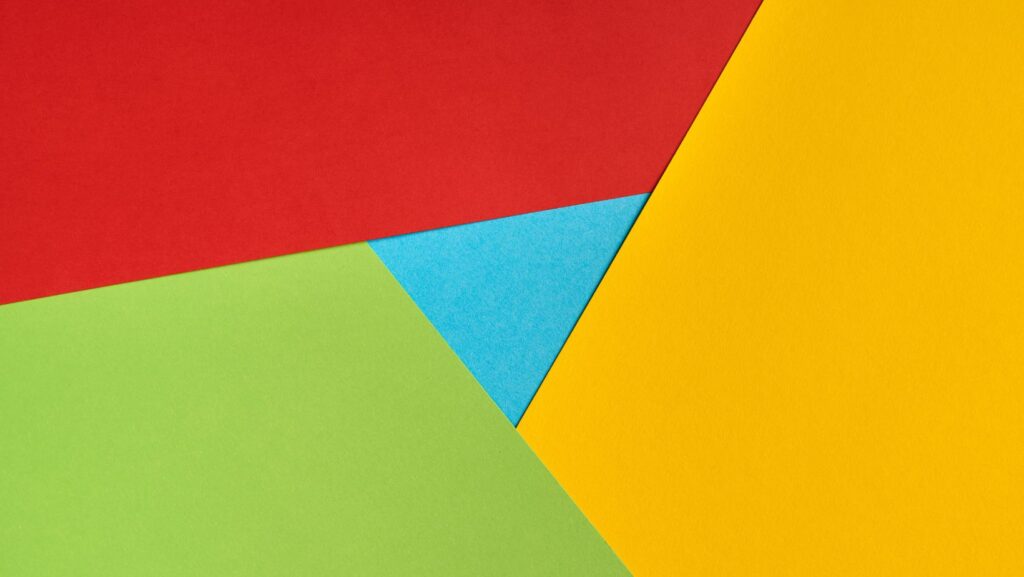In today’s fast-paced digital world, managing servers remotely has become more crucial than ever. Windows 10 offers a suite of Remote Server Administration Tools (RSAT) that empowers IT professionals to efficiently manage their server infrastructure without being physically present. These tools streamline operations, enhance productivity, and ensure seamless server management from virtually anywhere.
RSAT for Windows 10 provides a comprehensive set of utilities that help administrators tackle various tasks, from managing Active Directory to configuring DNS servers. By offering a centralized platform, these tools reduce the complexity of server management while maintaining security and control. As businesses continue to embrace remote work, understanding and utilizing RSAT becomes essential for IT departments aiming to maintain robust and responsive server environments.
Remote Server Administration Tools For Windows 10
 Remote Server Administration Tools (RSAT) for Windows 10 offer IT professionals a suite of utilities to manage server infrastructure from any location. RSAT includes powerful tools for handling various server roles and features.
Remote Server Administration Tools (RSAT) for Windows 10 offer IT professionals a suite of utilities to manage server infrastructure from any location. RSAT includes powerful tools for handling various server roles and features.
Administrators can find Active Directory Users and Computers, which helps in managing user accounts, groups, and computers within the network. It’s crucial for managing access and maintaining directory consistency. Another essential tool is the DNS Server Tools, which allow for configuring and monitoring DNS servers, thus ensuring name resolution processes run smoothly.
Hyper-V Manager in RSAT lets administrators create and manage virtual machines, which is vital for testing, development, and cloud migration purposes. File Services Tools facilitate management of shared folders and storage, which is important for data availability and integrity.
Key Features of Remote Server Administration Tools for Windows 10
Remote Server Administration Tools (RSAT) for Windows 10 offer significant advantages in server management. These tools enhance security, improve efficiency, and simplify management processes for IT professionals.
Enhanced Security
 RSAT bolsters security by offering comprehensive control over user permissions and server configurations. Active Directory Users and Computers, part of RSAT, allows administrators to manage user roles and access rights, reducing the risk of unauthorized entry. DNS Server Tools monitor DNS activities, helping detect and prevent malicious activities early. Advanced Group Policy Management enables detailed policy settings, ensuring consistent application of security protocols across networks.
RSAT bolsters security by offering comprehensive control over user permissions and server configurations. Active Directory Users and Computers, part of RSAT, allows administrators to manage user roles and access rights, reducing the risk of unauthorized entry. DNS Server Tools monitor DNS activities, helping detect and prevent malicious activities early. Advanced Group Policy Management enables detailed policy settings, ensuring consistent application of security protocols across networks.
RSAT’s suite speeds up administrative tasks, making server management more efficient. With tools like Hyper-V Manager, users can create and control virtual environments swiftly, thus optimizing hardware use and conserving resources. The PowerShell module in RSAT automates repetitive tasks, reducing manual intervention and potential errors. By streamlining these processes, RSAT frees up time for administrators to focus on strategic IT initiatives.
Simplified Management
RSAT simplifies server infrastructure management by centralizing controls in a single interface. File Services Tools provide straightforward management of shared folders, ensuring seamless data distribution and access control. Remote Desktop Services tools help administer remote users efficiently, allowing quick resolution of connectivity issues. This unified approach eliminates the need for multiple software solutions, consolidating management tasks and reducing complexity.
Popular Remote Server Administration Tools for Windows 10
Microsoft Remote Server Administration Tools (RSAT)
 RSAT, offered by Microsoft, allows administrators to manage roles and features on Windows Server from a Windows 10 machine. It includes tools like Active Directory Users and Computers for detailed user account management and Group Policy Management Console for configuring various group policies.
RSAT, offered by Microsoft, allows administrators to manage roles and features on Windows Server from a Windows 10 machine. It includes tools like Active Directory Users and Computers for detailed user account management and Group Policy Management Console for configuring various group policies.
RSAT simplifies server tasks by integrating all necessary administrative tools in a single suite, accessible through the Settings app under Optional Features. ManageEngine Remote Access Plus offers comprehensive remote support and systems management.
It provides real-time remote desktop sharing, enabling administrators to troubleshoot issues swiftly. The tool’s advanced features, like file transfer and session recording, enhance security and usability. IT teams can manage remote endpoints effectively, minimizing downtime and maximizing operational efficiency.
SolarWinds Dameware Remote Support
SolarWinds Dameware Remote Support focuses on providing remote assistance through advanced diagnostics and troubleshooting capabilities. It supports multi-platform environments, catering to both Windows and Linux systems. Its integrated IT asset management helps track and manage hardware, delivering an extensive overview of IT assets. Dameware enhances problem resolution speed, improving overall productivity in IT environments.