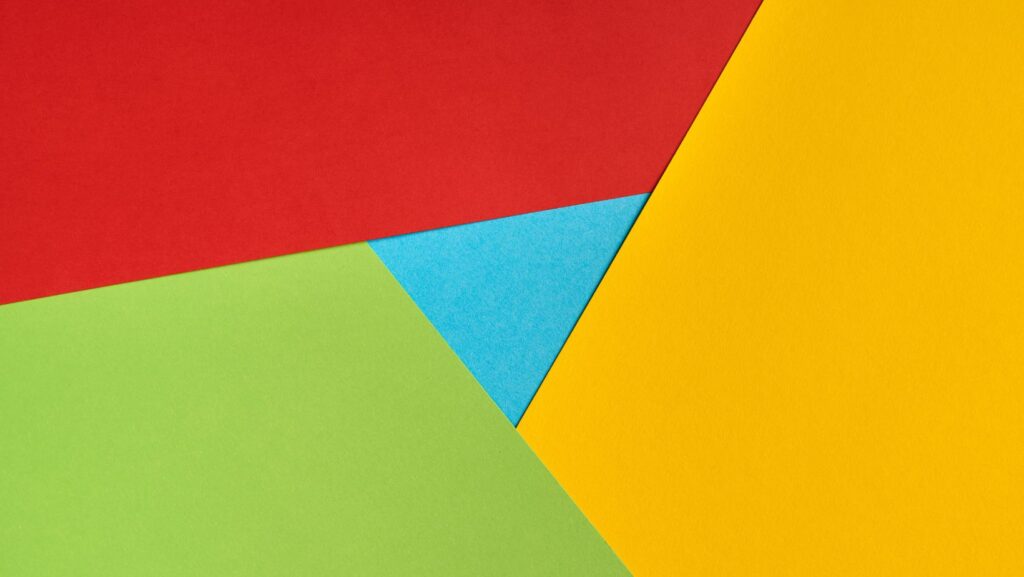In today’s fast-paced digital world, remote administration tools (RATs) have become indispensable for IT professionals and businesses alike. These powerful tools enable administrators to manage and troubleshoot systems from anywhere, ensuring seamless operations and minimizing downtime. As companies increasingly embrace remote work, understanding and utilizing RATs effectively can significantly enhance productivity and security.
Remote administration tools offer a range of features, from real-time monitoring to software deployment, making them essential for maintaining IT infrastructure. They provide the flexibility to address issues promptly without being physically present, which is crucial in a globalized work environment. However, with great power comes great responsibility; it’s vital to implement these tools securely to prevent unauthorized access and potential cyber threats.
Remote Administration Tools
 Remote administration tools (RATs) provide essential capabilities for IT management. They allow remote access to computers and networks, facilitating tasks like configuration, monitoring, and troubleshooting. Users can perform software updates and patches without being physically present at the system’s location. Key features of RATs include:
Remote administration tools (RATs) provide essential capabilities for IT management. They allow remote access to computers and networks, facilitating tasks like configuration, monitoring, and troubleshooting. Users can perform software updates and patches without being physically present at the system’s location. Key features of RATs include:
-
Remote Desktop Access: Users control desktops or servers over the internet. Popular solutions include Microsoft Remote Desktop and TeamViewer for seamless connectivity.
-
File Transfer: RATs support secure file exchange between local and remote systems. This feature ensures data integrity and boosts efficiency.
-
Real-Time Monitoring: Users get insights into system performance and resource usage. This function aids in proactive problem-solving and optimizing operations.
-
Command Execution: Remote commands enhance system management. IT administrators execute scripts or commands to configure multiple devices simultaneously.
-
System Diagnostics: RATs offer diagnostic tools for identifying issues. These tools are crucial for maintaining system health and minimizing downtime.
While RATs enhance efficiency, users must exercise caution. Unauthorized access poses significant risks. Strong security measures, such as encryption and multi-factor authentication, mitigate potential threats.
Key Features To Consider
Security
 Security remains a cornerstone when selecting remote administration tools. Robust security features such as strong encryption, multi-factor authentication, and session logging protect against unauthorized access and potential cyber threats.
Security remains a cornerstone when selecting remote administration tools. Robust security features such as strong encryption, multi-factor authentication, and session logging protect against unauthorized access and potential cyber threats.
For example, 256-bit encryption safeguards data transmissions, while multi-factor authentication adds an extra layer of verification beyond passwords. Monitoring user activities through session logs also aids in identifying suspicious behavior, enhancing overall system security.
Cross-platform compatibility in remote administration tools ensures seamless operation across various operating systems. Consider tools that support diverse platforms like Windows, macOS, and Linux to ensure comprehensive coverage and flexibility. This compatibility facilitates managing mixed-technology environments and leverages existing infrastructure without incurring additional costs related to specific OS  adaptations. A tool compatible with multiple systems ensures consistent functionality and simplifies administrative tasks.
adaptations. A tool compatible with multiple systems ensures consistent functionality and simplifies administrative tasks.
A user-friendly interface in remote administration tools enhances productivity by simplifying complex tasks. Look for intuitive navigation, customizable dashboards, and clear graphical representations that accommodate varying user expertise levels.
Tools with drag-and-drop capabilities, for example, streamline procedures, reducing the learning curve for new users. Intuitive design mitigates operational errors and accelerates the adoption of the tool within the organization, promoting a smoother workflow.
Top Remote Administration Tools In 2023
Tool A: Features And Benefits
Tool A offers advanced remote desktop access with high-definition streaming. Its file transfer feature supports large data sets with end-to-end encryption. This tool integrates seamlessly with existing systems through cross-platform compatibility. It provides intuitive navigation for easy use, enhancing productivity through customizable dashboards. Tool A’s session logging captures detailed usage data, facilitating compliance with security standards.
Tool B: Features And Benefits
Tool B excels in command execution and real-time system monitoring, allowing IT teams to troubleshoot issues efficiently. Its interactive user interface simplifies task management and includes a powerful search function for system diagnostics. Robust security measures like 256-bit encryption and multi-factor authentication ensure data protection. Moreover, Tool B offers comprehensive collaboration features, making it ideal for remote teams needing simultaneous access to shared resources.
Tool C: Features And Benefits
Tool C delivers superior remote management capabilities with its automated software deployment process. It supports both full and partial system updates, increasing operational efficiency. Secure file transfer and backup functions protect sensitive data against unauthorized access. The tool’s cross-platform compatibility supports varied operating systems, promoting harmony in mixed-technology environments. Tool C’s user-friendly interface allows for easy customization, accommodating diverse organizational needs.