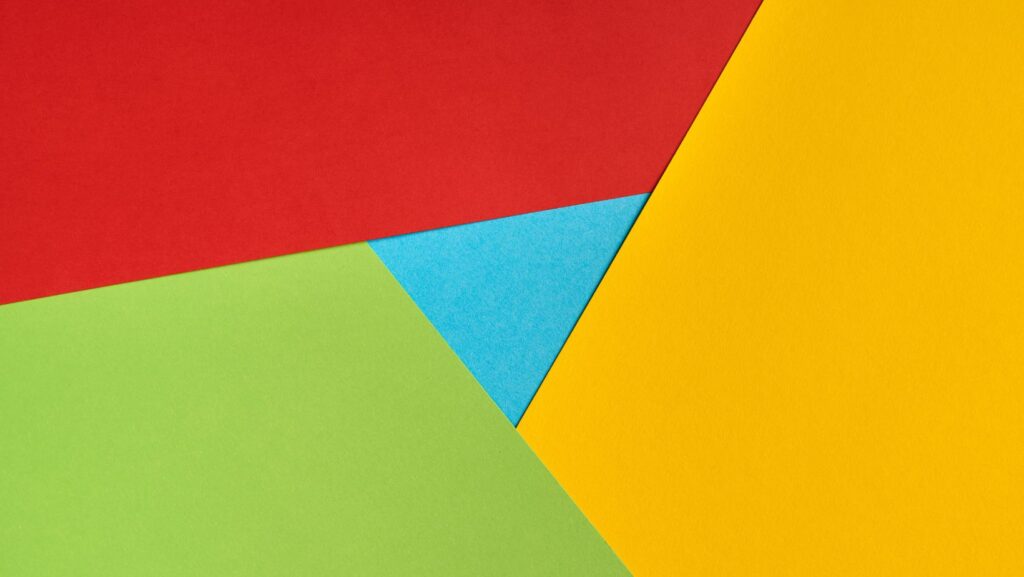In today’s rapidly evolving work landscape, remote teams have become the new norm, making effective collaboration tools more crucial than ever. As businesses embrace flexible work environments, the need for seamless communication and efficient project management has skyrocketed. The right collaboration tools can bridge the gap between remote team members, fostering productivity and innovation.
Navigating the vast array of available tools can be overwhelming, but understanding their unique features and benefits is key to selecting the best fit for any team. From video conferencing platforms to task management software, each tool offers distinct advantages designed to enhance teamwork and streamline operations. By leveraging these tools, remote teams can maintain cohesion and achieve their goals, regardless of physical distance.
Best Collaboration Tools For Remote Teams
 Choosing the right collaboration tools can boost productivity and communication in remote teams. Here’s a list of some of the best tools, each offering unique features that cater to different team needs.
Choosing the right collaboration tools can boost productivity and communication in remote teams. Here’s a list of some of the best tools, each offering unique features that cater to different team needs.
-
Slack: Slack facilitates instant messaging with organized channels for different topics. It integrates with numerous apps, keeping all communication processes centralized.
-
Zoom: Zoom provides high-quality video conferencing with features like screen sharing and webinar hosting. It’s widely used for virtual meetings and can support large audience sizes.
-
Trello: Trello offers a visual-based task management system using cards and boards. Teams can track project progress and manage tasks efficiently with its easy-to-use interface.
-
Microsoft Teams: Microsoft Teams combines chat, video meetings, and file storage in one platform. It integrates seamlessly with Microsoft Office 365 and enhances collaborative document editing processes.
-
 Asana: Asana helps users organize work projects and tasks in lists or boards. It allows tracking of deadlines and project dependencies, making workflow management straightforward.
Asana: Asana helps users organize work projects and tasks in lists or boards. It allows tracking of deadlines and project dependencies, making workflow management straightforward. -
Google Workspace: Google Workspace includes tools like Docs and Drive for real-time collaboration. Team members can edit documents simultaneously from different locations.
-
Miro: Miro provides an online whiteboard for brainstorming and ideation. Remote teams can create mind maps and flowcharts collaboratively in real time.
-
Basecamp: Basecamp simplifies project management with features like to-do lists and schedule tracking. It keeps communication and project elements consolidated within single workspaces.
Selecting tools that align with specific workflow demands and team preferences ensures that collaboration remains smooth and effective despite physical distance.
Key Features Of Collaboration Tools
 Effective collaboration tools are essential in remote work environments to bridge gaps and ensure team efficiency. Understanding their key features helps in selecting the right tools for specific team needs.
Effective collaboration tools are essential in remote work environments to bridge gaps and ensure team efficiency. Understanding their key features helps in selecting the right tools for specific team needs.
Communication capabilities serve as the backbone of collaboration tools. Features include instant messaging, enabling quick exchanges and reducing email clutter. High-quality video calls allow face-to-face interactions, fostering a sense of connection. Threaded conversations keep discussions organized, so team members can easily track and participate in relevant talks.
Integration with other software enhances the utility of collaboration tools. Seamless connectivity with project management platforms streamlines task tracking, eliminating redundant data entry. Syncing with file storage services allows automatic updates, ensuring files are always accessible and up-to-date. By connecting with CRM systems, teams obtain customer interaction insights, maximizing sales and support efforts.
Top Collaboration Tools For Remote Teams
Choosing the right collaboration tools enhances productivity for remote teams. Below are some of the top options that cater to various team needs.
Slack
Slack ranks high for instant messaging with its customizable channels and direct message features. Team members enjoy integrations with tools like Google Drive and Trello to streamline workflows. Slack’s search functionality allows users to locate messages, files, and channels quickly.
Microsoft Teams
Microsoft Teams integrates communication and file storage seamlessly. It supports scheduled meetings, audio and video calls, and chat features. The integration with Office 365 enhances collaboration on documents with real-time co-authoring and storage through OneDrive.
Zoom
Zoom offers superior video conferencing for team meetings, webinars, and virtual events. Its features include breakout rooms, screen sharing, and recording options, facilitating diverse collaboration activities. The platform scales from small groups to large virtual gatherings.
Asana
Asana excels in organizing projects with its task lists, timelines, and boards. Teams track tasks and deadlines efficiently, fostering accountability and transparency. Asana’s integration with platforms like Slack and Google Workspace simplifies task management and enhances productivity.