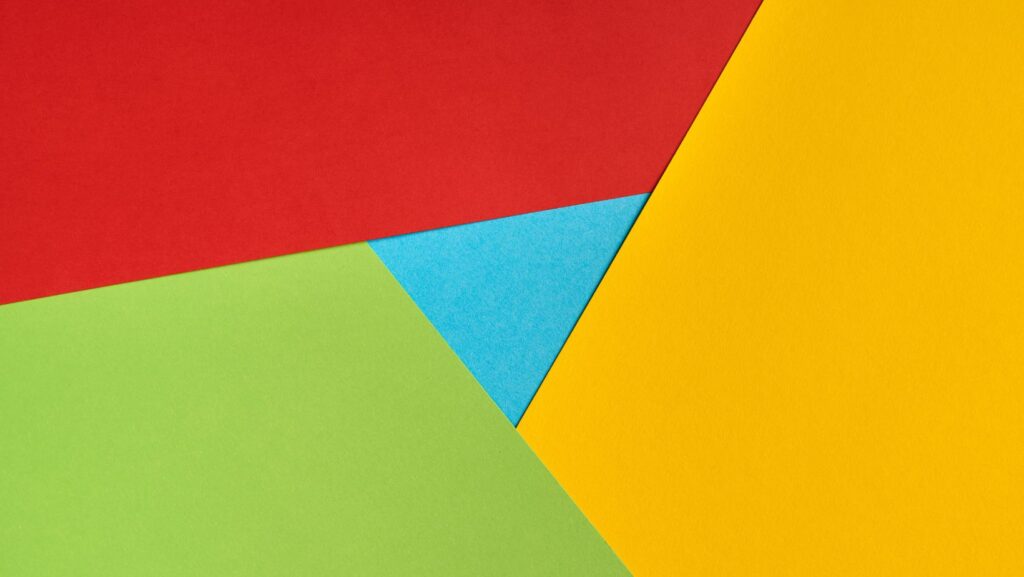In today’s fast-paced digital world, managing servers remotely has become a necessity for IT professionals and businesses alike. With Windows 11’s launch, the demand for efficient remote server administration tools has never been higher. These tools offer seamless control, allowing administrators to manage server tasks without being physically present, enhancing productivity and reducing downtime.
Windows 11 brings a fresh interface and advanced features, but it’s the compatibility with robust remote administration tools that truly stands out. From managing updates to troubleshooting issues, these tools provide comprehensive solutions tailored for the modern IT landscape. Whether you’re a seasoned IT expert or a business owner looking to streamline operations, understanding the right tools can make all the difference.
Remote Server Administration Tools For Windows 11
 Windows 11 supports a variety of remote server administration tools that cater to diverse management needs. These tools streamline server management with their intuitive interfaces and robust functionalities. Each tool specializes in certain features, ensuring tailored solutions for IT professionals.
Windows 11 supports a variety of remote server administration tools that cater to diverse management needs. These tools streamline server management with their intuitive interfaces and robust functionalities. Each tool specializes in certain features, ensuring tailored solutions for IT professionals.
-
Remote Server Administration Tools (RSAT): RSAT provides essential tools for managing roles and features installed on Windows servers. This includes tools like Server Manager, DNS Manager, and Active Directory Management, widely used in enterprise environments.
-
Windows Admin Center: Designed as a comprehensive management portal, Windows Admin Center facilitates both remote and local management tasks. It supports a web-based interface that simplifies server monitoring, configuration, and maintenance.
-
PowerShell Remoting: PowerShell Remoting is a powerful scripting tool that allows for running commands on remote systems. Its script automation capabilities make it a preferred choice for administrators who require centralized control over server tasks.
-
Remote Desktop Services (RDS): RDS enables remote access to server interfaces, providing users with virtual desktops and applications. It’s integral for organizations where remote access to centralized resources is crucial.
-
System Center: Microsoft System Center delivers a suite of management solutions for data center, endpoint, and cloud management. It automates everyday tasks while ensuring comprehensive oversight of IT infrastructure.
Key Features to Look For
Identifying the right remote server administration tools hinges on various crucial features. These features ensure seamless management and optimal performance within a Windows 11 environment.
Compatibility with Windows 11
 Remote server tools must integrate smoothly with Windows 11 to optimize server administration. Ensure the tool supports current updates and system functionalities to prevent compatibility issues and maximize operational efficiency. This ensures users can leverage the latest Windows features and security updates.
Remote server tools must integrate smoothly with Windows 11 to optimize server administration. Ensure the tool supports current updates and system functionalities to prevent compatibility issues and maximize operational efficiency. This ensures users can leverage the latest Windows features and security updates.
Security is paramount when selecting a remote server administration tool. Look for encryption protocols, multi-factor authentication, and audit logs to safeguard sensitive information. Effective security features protect against unauthorized access and data breaches, ensuring compliance with industry standards.
An intuitive user interface enhances the management experience by reducing the learning curve and increasing productivity. Choose tools that offer customizable dashboards and straightforward navigation. User-friendly interfaces help IT professionals quickly execute tasks and resolve issues with minimal effort.
Top Remote Server Administration Tools for Windows 11
Windows 11 provides a robust platform for remote server management. Several advanced tools complement this system to streamline server tasks effectively.
Microsoft Remote Desktop
 Microsoft Remote Desktop allows seamless access to a server’s desktop environment from any location. It supports multi-monitor configurations and provides audio and video playback. Its integration with Azure allows secure access to virtualized applications and desktops, ensuring comprehensive remote connectivity.
Microsoft Remote Desktop allows seamless access to a server’s desktop environment from any location. It supports multi-monitor configurations and provides audio and video playback. Its integration with Azure allows secure access to virtualized applications and desktops, ensuring comprehensive remote connectivity.
SolarWinds Server and Application Monitor offers detailed server performance monitoring and diagnostics. It supports custom scripts and templates for a wide range of applications and services. Real-time alerts and automated reports ensure that any server issues are addressed promptly, reducing downtime.
ManageEngine Remote Access Plus
ManageEngine Remote Access Plus provides secure remote desktop sharing with advanced troubleshooting capabilities. Its tools include file transfer, chat support, and multi-monitor support. It ensures data security through SSL encryption, safeguarding sensitive information during remote sessions.
Dameware Remote Support
Dameware Remote Support facilitates swift and efficient server management with its easy-to-use interface. It offers system admin tools like remote system information collection and activity logging. Support for Windows 11 ensures it delivers reliable remote assistance without compromising security or performance.