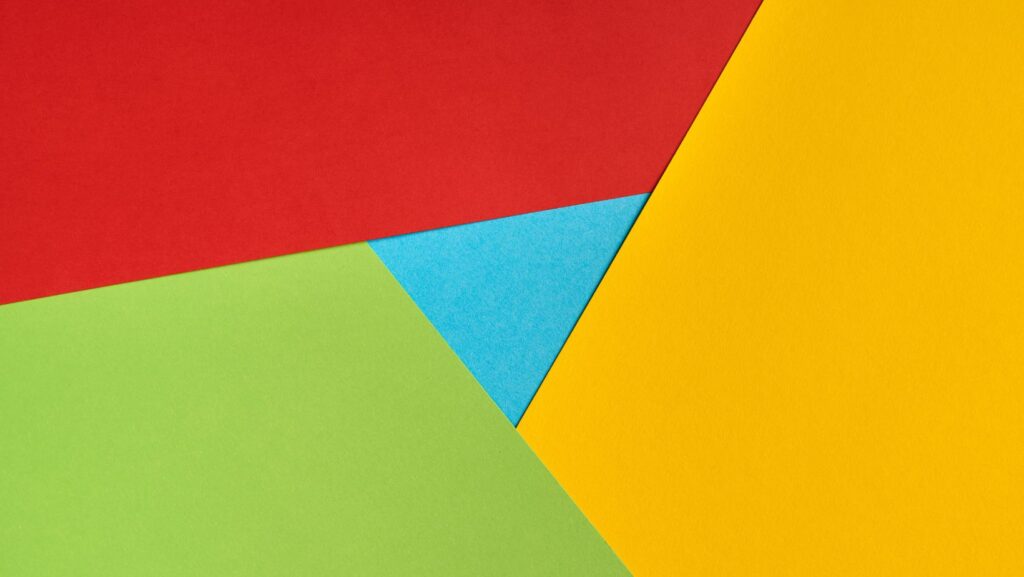In today’s fast-paced digital landscape, businesses need efficient ways to manage their IT infrastructure. Remote server administration tools have emerged as essential solutions, empowering IT professionals to oversee and maintain servers from anywhere in the world. These tools streamline operations, reduce downtime, and enhance security, making them indispensable in the modern workplace.
As companies increasingly adopt cloud-based services and remote work, the demand for robust server management solutions continues to grow. Remote server administration tools offer the flexibility and control needed to manage complex networks without being physically present. By providing real-time access to server environments, they help IT teams quickly address issues and implement updates, ensuring seamless business operations.
The right remote server administration tools can transform how organizations handle their IT needs, offering scalability and efficiency. With a wide variety of options available, it’s crucial for businesses to choose tools that align with their specific requirements and objectives.
Remote Server Administration Tools
 Remote server administration tools enable IT professionals to manage servers from any location. These tools offer functionalities that streamline operations, minimize downtime, and bolster security. Numerous solutions are available, each providing unique features suitable for different organizational needs.
Remote server administration tools enable IT professionals to manage servers from any location. These tools offer functionalities that streamline operations, minimize downtime, and bolster security. Numerous solutions are available, each providing unique features suitable for different organizational needs.
Microsoft’s Remote Server Administration Tools (RSAT): RSAT allows administrators to manage roles and features on Windows servers from a remote computer. It’s particularly useful for handling Active Directory, DNS, and other essential services. Users can access RSAT with Windows Professional or Enterprise editions.
Secure Shell (SSH): SSH is a widely-used protocol for secure remote login and other secure network services. It encrypts user sessions, ensuring data privacy and integrity. SSH is compatible with various operating systems, making it versatile for managing Linux servers.
 PuTTY: PuTTY is an open-source terminal emulator supporting SSH and telnet connections. It facilitates secure communication with servers and is known for its simplicity and reliability. It’s suitable for Windows users managing Unix servers.
PuTTY: PuTTY is an open-source terminal emulator supporting SSH and telnet connections. It facilitates secure communication with servers and is known for its simplicity and reliability. It’s suitable for Windows users managing Unix servers.
Webmin: Webmin is a web-based interface for Unix systems. It simplifies server management by offering a graphical interface for configuring services. Administrators can manage users, disk quotas, and backup tasks using a browser.
Ansible: Ansible is an open-source automation tool for managing server configurations and deployments. It uses an agentless architecture, making it easier to deploy across different environments without additional software installations. Users write playbooks in YAML to automate tasks efficiently.
TeamViewer: TeamViewer is a remote access and support tool, popular for its user-friendly interface and cross-platform compatibility. It supports file transfer and screen sharing, useful for troubleshooting and management tasks.
Selecting appropriate remote server administration tools depends on an organization’s infrastructure, security requirements, and IT policies. Comparing the features and integrations aids in making informed decisions, ensuring the tools align with business objectives.
Top Remote Server Administration Tools
Remote server administration tools empower IT teams to manage servers from any location efficiently. Identifying the right tools involves understanding key features and evaluating popular solutions available today.
Features to Look For
-
 Security: Essential for protecting sensitive data and ensuring authorized access, security includes encryption protocols like SSL and SSH.
Security: Essential for protecting sensitive data and ensuring authorized access, security includes encryption protocols like SSL and SSH. -
Compatibility: Supports various operating systems, hardware setups, and network configurations, essential for integrating with existing infrastructure.
-
Scalability: Expands seamlessly to accommodate growing server loads and enterprise needs without performance degradation.
-
User Interface: Simplifies navigation with intuitive layouts facilitating swift task completion and reducing learning curves.
-
Automation Capabilities: Automates repetitive tasks to enhance efficiency and minimize errors through scripting and predefined actions.
Performance and Reliability
Performance and reliability are crucial for remote server administration tools. Tools like Ansible offer robust automation capabilities, facilitating the management of large server infrastructures without compromising on speed. Microsoft’s RSAT provides seamless integration with Windows environments, ensuring consistent performance under diverse conditions. PuTTY’s lightweight design promotes efficient resource utilization, making it suitable for real-time tasks.
Security Features
Security remains a top priority in remote administration. SSH provides encrypted communication, safeguarding data integrity during remote logins. Webmin incorporates role-based access controls to restrict server access to authorized users. TeamViewer employs end-to-end encryption, ensuring that remote connections remain secure from unauthorized access. Organizations must prioritize tools offering comprehensive security features to protect sensitive information.