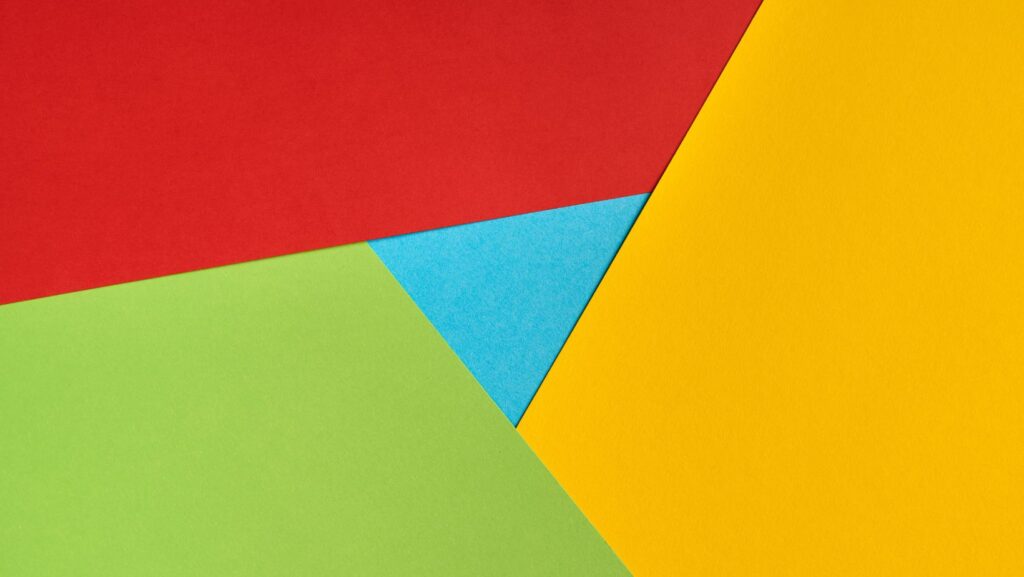In today’s fast-paced digital world, managing servers efficiently is crucial for IT professionals. Windows Remote Server Administration Tools (RSAT) offer a powerful solution, enabling administrators to manage Windows servers from any location. These tools streamline server management tasks, enhancing productivity and reducing the need for physical server access.
RSAT provides a comprehensive suite of tools that allow users to perform tasks like managing roles, features, and services remotely. By leveraging these tools, IT teams can ensure seamless server operations without being tied to the server’s physical location. This flexibility is particularly valuable for businesses with distributed networks or remote teams.
Windows Remote Server Administration Tools
 Windows Remote Server Administration Tools (RSAT) offer IT professionals a range of utilities to manage remote servers efficiently. These tools, downloadable from official Microsoft sites, include capabilities for managing server roles such as Active Directory, DNS, and DHCP seamlessly. RSAT reduces dependency on physical server access, empowering administrators to configure and oversee server networks from distant locations.
Windows Remote Server Administration Tools (RSAT) offer IT professionals a range of utilities to manage remote servers efficiently. These tools, downloadable from official Microsoft sites, include capabilities for managing server roles such as Active Directory, DNS, and DHCP seamlessly. RSAT reduces dependency on physical server access, empowering administrators to configure and oversee server networks from distant locations.
Administrators use RSAT to perform crucial tasks, including user account management, group policy configurations, and Hyper-V setups. The tools are compatible with several Windows versions, catering to diverse enterprise needs. By using RSAT, professionals streamline server operations, which enhances productivity and server uptime.
Key Features
 Windows Remote Server Administration Tools (RSAT) offer a rich set of features enabling effective server management from remote locations. These features cater to various administrative needs, ensuring a smoother operation and enhanced productivity.
Windows Remote Server Administration Tools (RSAT) offer a rich set of features enabling effective server management from remote locations. These features cater to various administrative needs, ensuring a smoother operation and enhanced productivity.
RSAT provides an intuitive user interface designed for ease of use. Administrators easily navigate through server roles and features using centralized dashboards. Clear visual cues and logical workflows minimize complexity in managing different server components. A consistent layout across tools ensures quick access to frequently used settings.
Security Features
RSAT offers robust security to protect sensitive server data. Administrators utilize advanced authentication methods ensuring that only authorized personnel can access servers. Network security protocols within RSAT help safeguard communications between servers and admin consoles. Role-based access controls provide granular permission settings for various administrative functions, reducing security risks.
Compatibility With Other Systems
RSAT is compatible with various Windows versions, accommodating diverse enterprise needs. Tools within RSAT integrate seamlessly with existing IT systems, enabling unified management of different server environments. Support for integration with Active Directory, DNS, and DHCP ensures smooth operation across network components. Compatibility with third-party tools allows businesses to build flexible and efficient IT infrastructures.
Installation And Setup.
System Requirements
Windows RSAT operates on specific Windows versions including Windows 10 Pro, Enterprise, and Education editions. RSAT is not compatible with Home editions and any other third-party operating systems. Essential hardware includes a functioning network connection for remote server interaction. Sufficient disk space, typically a minimum of 10GB, and compatible RAM of at least 4GB are recommended for optimal performance.
-
Access Features on Demand: Within the Windows settings, navigate to the “Settings” menu, and choose “Apps,” followed by “Optional Features.” Click on “Add a feature” to proceed.
-
Search and Select RSAT: Type “RSAT” into the search bar to view the available RSAT tools. Choose the required RSAT components, like Active Directory Domain Services and DNS Server Tools.
-
Install Selected Tools: Click “Install” after selecting the necessary tools. The installation process might take some time depending on the network speed and system specifications.
-
Verify Installation: After installation completes, verify the tools by accessing the “Start” menu, where the installed tools should appear under the “Windows Administrative Tools” section.
-
Connect to Remote Servers: Launch the installed tools, such as “Active Directory Users and Computers,” to connect to and manage remote servers effectively.
Performance And Efficiency
 Windows Remote Server Administration Tools (RSAT) significantly boost server performance by enabling efficient management and configuration. RSAT offers streamlined access to various server components without requiring physical presence, thus saving time and minimizing downtime. By using RSAT, IT professionals perform critical tasks such as server diagnostics and load balancing, ensuring optimal performance levels.
Windows Remote Server Administration Tools (RSAT) significantly boost server performance by enabling efficient management and configuration. RSAT offers streamlined access to various server components without requiring physical presence, thus saving time and minimizing downtime. By using RSAT, IT professionals perform critical tasks such as server diagnostics and load balancing, ensuring optimal performance levels.
Efficiency is enhanced through RSAT’s centralized management console. Administrators easily navigate through different server roles and features, reducing complexity and improving response times. This results in faster issue resolution and better resource allocation across the server network.